


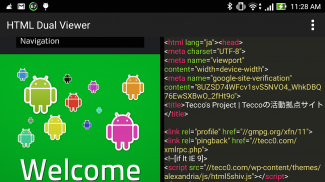
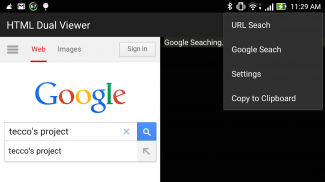


HTML Dual Viewer

HTML Dual Viewer介绍
*Dual-screen HTML Viewer.
*Left-view is WebView, Right-view is SourceView.
*[New feature] Syntax Highlighter like "Sublime text".
*Syntax Highlighter is very heavy process. If your phone freeze, you had better changing background color to "Blue". (off Syntax Highlighter)
[How to use]
Browser screen left, the right to display the HTML source at the same time .
Make it easy to adjust the width of each screen.
You can check the HTML source to compare left and right.
Because it corresponds also "Google search", you do not need to directly hit the URL.
HTML source is also updated in real time when you open a new page.
I also support shared from the browser.
If you wanna open Local HTML file,
1. Open from another file explorer app.
2. Input file path as "file:///path/path/path.html". (Caution: "/" Slash is not two but three.)
[Features]
Unlike the HTML Viewer to display the hit URL, you can use "Google Search".
Because every time you open a new web page, HTML source will be updated automatically, it is also useful to check the entire site.
Simple, easy to use and safe operation as well, it is a handy HTML Viewer !!
This app is best HTML Viewer !!
Tecco's Project
<a href="https://play.google.com/store/apps/developer?id=Tecco%27s+Project">https://play.google.com/store/apps/developer?id=Tecco%27s+Project</a>
</div> <div jsname="WJz9Hc" style="display:none">*双屏幕的HTML浏览器。
*左视图的WebView,右键观点是SourceView。
* [新功能]语法高亮,如“崇高的文字”。
*语法高亮很重的过程。如果您的手机冻结,可要改变背景颜色为“蓝色”。 (关语法高亮)
[如何使用]
浏览器屏幕左侧,显示在同一时间的HTML源代码的权利。
可以很容易地调整每个屏幕的宽度。
您可以查看HTML源代码,比较左右。
因为这也符合“谷歌搜索”,你不需要直接打网址。
HTML源进行实时更新,还当你打开一个新页面。
我也支持从浏览器共享。
如果你想打开本地的HTML文件,
1.打开另一个文件浏览器应用程序。
2.输入文件路径为“文件:///path/path/path.html”。 (注意:“/”斜线是不是两个而是三个。)
[特征]
不像HTML浏览器来显示命中的网址,可以使用“谷歌搜索”。
因为每次你打开一个新的网页时,HTML源代码会自动更新,这也是检查整个网站是有用的。
操作简单,易于使用和安全操作为好,这是一个方便的HTML浏览器!
这个程序是最好的HTML浏览器!
TECCO的项目
https://play.google.com/store/apps/developer?id=Tecco%27s+Project</div> <div class="show-more-end">


























